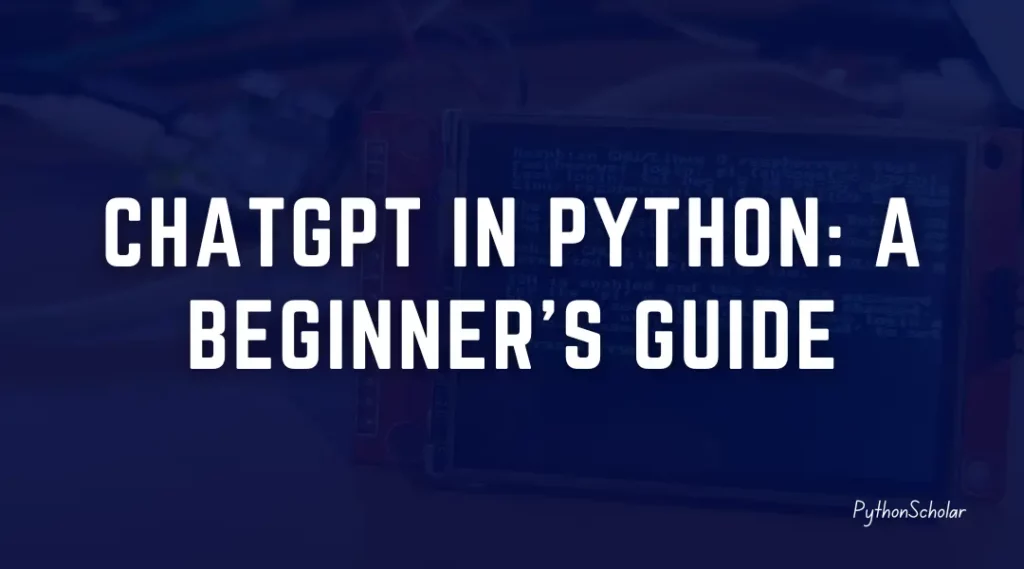In the blog, we will have a complete view of openai chatgpt, the most well know multilingual AI in the market. We will also learn about its use cases and how to use chatgpt in python.
Introduction to ChatGPT
In the realm of Natural Language Processing (NLP), ChatGPT has emerged as a remarkable development, pushing the boundaries of interactive and dynamic conversations. Developed by OpenAI, an organization at the forefront of artificial intelligence research, ChatGPT offers an uncensored open-source solution for building conversational applications.
OpenAI, renowned for its commitment to advancing AI technology, has taken significant strides with projects like the OpenAI Foundry, which aims to foster collaboration and accelerate the adoption of AI applications. As a product of OpenAI, ChatGPT embodies the organization’s dedication to innovation in NLP.
While ChatGPT is a product of the OpenAI team, it is essential to recognize the collective effort and expertise involved in its creation. The founders and researchers at OpenAI, along with the broader AI community, have contributed to the development and refinement of ChatGPT. To facilitate exploration and experimentation with ChatGPT, OpenAI has introduced the concept of the ChatGPT Sandbox. This sandbox environment allows developers to test and interact with ChatGPT, gaining valuable insights into its capabilities and limitations. By providing access to the ChatGPT API and tools, OpenAI empowers developers to harness the potential of this conversational AI model.
By democratizing access to powerful AI models like ChatGPT, OpenAI paves the way for innovation and exploration in conversational AI. However, it’s important to note that ChatGPT is a tool that requires responsible deployment. As with any AI system, human oversight and careful consideration are necessary to address potential biases or misleading outputs.
In the subsequent sections of this blog, we will delve into the practical aspects of working with ChatGPT in Python. We will explore setting up the environment, implementing chat functionality, and customizing the model’s behavior. By the end, you will have the tools and knowledge to embark on your journey of building conversational applications empowered by ChatGPT. Let’s dive in and unlock the potential of ChatGPT!
Installing OpenAI Python Library
To begin using OpenAI in Python and accessing the powerful ChatGPT model, you must install the OpenAI Python library. Follow the steps below to get started:
Step 1: Open your terminal or command prompt.
Step 2: Ensure that you have Python installed on your system. You can check this by running the following command:
| python –version |
Step 3: If you don’t have Python installed, download and install the latest version from the official Python website (https://www.python.org/downloads/).
Step 4: Once you have Python installed, you can install the OpenAI Python library using pip, the package manager for Python. Run the following command:
| pip install openai |
This command will download and install the OpenAI Python library and its dependencies.
Step 5: After the installation is complete, verify that the OpenAI library is installed correctly by running the following command:
| python -c “import openai; print(openai.__version__)” |
If the installation was successful, you should see the version number of the OpenAI Python library printed on the console.
Now that you have successfully installed the OpenAI Python library, you can proceed to integrate the OpenAI API and use ChatGPT in your Python projects.
Remember, the OpenAI Python library provides the necessary tools and functions to interact with the OpenAI API, giving you access to ChatGPT’s powerful capabilities in your Python code.
Also Read: How to Implement Google Bard in Python
Getting Started with OpenAI API
To leverage the power of OpenAI’s ChatGPT model in your Python projects, you need to familiarize yourself with the OpenAI API. This section will guide you through setting up and using the OpenAI API in Python.
Example: how to use open ai in python
Step 1: Sign up and obtain OpenAI API credentials:
- Visit the OpenAI website (https://openai.com/) and sign up for an account if needed.
- Once you have an account, navigate to the OpenAI API section and obtain your API key or credentials.
Step 2: Import the OpenAI module in your Python script:
| import openai |
Step 3: After import openai in python we will Set up the OpenAI API credentials:
| openai.api_key = ‘YOUR_API_KEY’ |
Replace ‘YOUR_API_KEY’ with the API key you obtained from the OpenAI website.
Step 4: Make API calls using the OpenAI Python client:
- The OpenAI Python library provides a client that allows you to make API calls easily. You can use the ‘openai.Completion.create()’ method to interact with the ChatGPT model. Here’s an example:
| response = openai.Completion.create( engine=’gpt-3.5-turbo’, # Specify the ChatGPT engine prompt=’Hello, how are you?’, # Provide a prompt or user input max_tokens=50 # Set the maximum number of tokens for the response ) print(response.choices[0].text.strip()) # Print the generated response |
Step 5: Customize the engine, prompt, and max_tokens parameters based on your requirements.
ChatGPT examples and resources:
- Exploring ChatGPT projects: Discover existing projects and applications built using ChatGPT to gain inspiration and ideas for your projects.
- Utilizing ChatGPT online: Leverage ChatGPT through web-based interfaces or platforms that provide access to the OpenAI API.
- ChatGPT code examples: Browse code examples and tutorials in various programming languages, including Python, to understand how to interact with ChatGPT programmatically.
- ChatGPT GitHub repositories: Access open-source repositories on platforms like GitHub to explore community-contributed code and resources related to ChatGPT in Python.
- ChatGPT API Python example: Experiment with complete code examples showcasing how to integrate the ChatGPT API into your Python applications.
- Collaborating ChatGPT with Python: Combine the capabilities of ChatGPT with other Python libraries and frameworks to build sophisticated conversational applications.
By leveraging the using openai API in python, you can unlock the power of ChatGPT and create interactive and dynamic conversational experiences. Explore existing projects, online platforms, code examples, and open-source repositories to enhance your understanding and get started with ChatGPT in Python. Let your creativity and innovation flourish as you leverage the capabilities of ChatGPT for your unique applications.
Building Chat Applications with ChatGPT in Python
ChatGPT, powered by OpenAI, opens up exciting possibilities for building chat applications that engage in dynamic and interactive conversations. This section will delve into building chat applications using ChatGPT in Python openai.
Step 1: Importing the necessary libraries:
Start by importing the required libraries in your Python script:
| import openai import time |
Step 2: Setting up the OpenAI API:
Ensure you have set up the OpenAI API credentials as discussed in the above section.
Step 3: Implementing the chat loop:
Create a loop that allows for an ongoing conversation with the user. Here’s an example to get you started:
| # Set up initial user input user_input = ‘Hello, how can I assist you?’ while True: # Generate response from ChatGPT response = openai.Completion.create( engine=‘gpt-3.5-turbo‘, prompt=user_input, max_tokens=50 ) # Extract the generated reply from the API response reply = response.choices[0].text.strip() # Print the reply and ask for user input print(reply) user_input = input() # Add some delay between API calls to avoid rate limiting time.sleep(1) |
Customize the prompt, engine, and max_tokens parameters based on your specific requirements.
Step 4: Enhancing the chatbot:
- Context and memory: Maintain conversation context by saving previous user inputs and including them as part of the prompt for subsequent API calls.
- Handling user intents: Implement logic to detect and respond to specific user intents or keywords.
- Error handling: Incorporate error handling to handle API errors or unexpected user inputs gracefully.
Step 5: Deploying the chatbot:
- Deploy the chatbot as a standalone Python script or integrate it into your web application using frameworks like Flask or Django.
- Consider user interface design and provide a seamless user experience.
Remember to experiment, iterate, and fine-tune your chat application to achieve the desired conversational experience. As you build your chatbot, keep user privacy and data protection in mind by following best practices and adhering to OpenAI’s data usage guidelines.
Building chat applications with ChatGPT in Python opens up a world of possibilities for creating engaging and interactive conversational experiences. Whether it’s a customer support bot, a virtual assistant, or a chat-based game, the power of ChatGPT allows you to create intelligent and dynamic conversations easily. Let your imagination soar and develop chat applications that delight and assist users meaningfully.
Handling Errors and Exceptions with ChatGPT
While working with ChatGPT in Python and utilizing the OpenAI API, you must be aware of potential errors and exceptions you may encounter. In this section, we will discuss common error scenarios and provide guidance on how to handle them effectively.
- Handling errors related to API responses:
- ChatGPT error in body stream: This error may occur when there is an issue with the API response. Ensure that you handle this error gracefully by checking the response status and handling any errors appropriately.
- ChatGPT internal server error: In the event of an internal server error, it is recommended to wait for a short period and retry the API call. Implement error-handling mechanisms that can handle such temporary errors and provide the user with a suitable response or feedback.
- ChatGPT access denied: If you encounter an access denied error, double-check that your API credentials are correctly set up and that you have the necessary permissions to access the ChatGPT API. Verify your OpenAI API key and ensure it is valid.
- ChatGPT an error occurred: When encountering an “error occurred” message, try to identify the specific error message or code returned by the API response. This information can help you troubleshoot the issue or seek assistance from OpenAI support.
2. Handling regional limitations:
- OpenAI’s services are not available in your country: If you encounter this error message, it means that OpenAI’s services, including the ChatGPT API, are not currently accessible in your country. Unfortunately, this limitation may be beyond your control. Consider exploring alternative solutions or using a VPN to access OpenAI services.
3. Model-related errors:
a. That model does not exist OpenAI: If you receive this error, specify a valid ChatGPT model name or engine in your API calls. Double-check the model name and consult OpenAI’s documentation to verify the availability and correct usage of the models.
To handle errors effectively, consider implementing robust error-handling mechanisms within your Python code. Utilize try-except blocks to catch exceptions and handle them appropriately. Provide meaningful error messages or fallback responses when errors occur, ensuring a smooth user experience.
Remember to consult the OpenAI documentation and reach out to OpenAI support for assistance if you encounter persistent or complex issues. You can build reliable and resilient chat applications using ChatGPT in Python by effectively handling errors and exceptions.
Conclusion
In this blog, we explored how to use ChatGPT in Python. We discussed installing the OpenAI Python library, starting with the OpenAI API, and building chat applications. We also emphasized privacy and data considerations while using ChatGPT and mentioned the availability of mirror sites. Following these steps and guidelines, you can create engaging chat applications using ChatGPT in Python. Keep exploring and enjoy the possibilities of conversational AI!
FAQs
Q1: What should I do if I encounter a “ChatGPT error in body stream”?
A: If you come across this error, it indicates an issue with the API response. Make sure to handle the error gracefully by checking the response status and implementing appropriate error-handling mechanisms in your code.
Q2: How should I handle a “ChatGPT internal server error”?
A: In case of an internal server error, it is advisable to wait for a short period and retry the API call. Implement error-handling mechanisms that can handle temporary errors and provide suitable feedback or responses to users.
Q3: What can I do if I receive a “ChatGPT access denied” error?
A: If you encounter an access denied error, verify that your API credentials are set up correctly and that you have the necessary permissions to access the ChatGPT API. Double-check the validity of your OpenAI API key.
Q4: How should I proceed if I encounter a generic “ChatGPT an error occurred” message?
A: When facing an “error occurred” message, try to identify the specific error message or code returned by the API response. This information can help troubleshoot the issue or seek assistance from OpenAI support.
Q5: Does ChatGPT save user data?
A: No, ChatGPT does not save user data from API calls. OpenAI retains API data for 30 days, but as of March 1st, 2023, they no longer use it to improve their models.
Q6: How can I use ChatGPT effectively?
A: To use ChatGPT effectively, you can follow the steps outlined in our blog post or refer to OpenAI’s documentation for guidance on interacting with the model and providing prompts to generate meaningful responses.
Q7: What should I do if OpenAI’s services are not available in my country?
A: If OpenAI’s services, including ChatGPT, are not accessible in your country, consider exploring alternative solutions or potentially using a VPN to access OpenAI services. Please note that availability may vary based on geographical restrictions.
Q8: What should I do if I encounter a “that model does not exist” error with OpenAI?
A: Double-check that you are specifying a valid ChatGPT model name or engine in your API calls. Review OpenAI’s documentation to verify the availability and correct usage of models.
Q10: Is there a ChatGPT service available at chat.openai.com/chat or labs.openai?
A: OpenAI provides chat functionality and research previews on platforms such as chat.openai.com/chat and labs.openai.com However, it is recommended to review their specific terms, usage policies, and availability, as they may differ from the official OpenAI services.
Q11: Where can I find more information and assistance related to ChatGPT and OpenAI?
A: For more information, you can visit help.openai.com, where you will find OpenAI’s official documentation and resources. If you have specific concerns or inquiries, reach out to OpenAI’s support team for further assistance.
Q12: Is ChatGPT designed or intended for generating explicit or adult content?
A: No, generating explicit, adult, or pornographic content using ChatGPT is strictly prohibited. OpenAI’s usage policies disallow such content, and it is essential to adhere to responsible and ethical usage guidelines when interacting with ChatGPT. You should not search porn in chatgpt.
Q13: What does a killswitch engineer OpenAI do?
A: A killswitch engineer at OpenAI is responsible for implementing and maintaining safety measures in AI systems. Their role involves designing and developing mechanisms that allow for safe and controlled shutdown or intervention in case of any unforeseen risks or harmful behaviours arising from AI models or systems.