In this python project, we will learn and build an email slicer using python. Email slicer project in python is very easy to make, it used need basic python knowledge.

What is Email Slicer in Python?
Email Slicer is a program or tool that extracts the username and domain name from an email address. The username is the name that appears before the “@” symbol, and the domain name is the name that appears after the “@” symbol.
Email Slicer is a useful tool for data analysis, especially in fields like marketing, sales, and customer segmentation. It can help to sort and group email addresses based on their domain name, which can provide valuable insights into the demographics and interests of a particular group of customers or clients.
In Python, Email Slicer can be built using regular expressions, which are a sequence of characters that define a search pattern. The regular expression pattern for an email address matches the username and domain name, which can then be extracted using the match() and group() functions.
So let’s start developing an email slicer using python.
How to make email slicer in python
Email Slicer is a simple Python program that extracts the username and domain name from an email address. It is a handy tool for data analysis, as it can help to group and sort email addresses based on the domain name, which can be useful for marketing, sales, and customer segmentation. In this article, we will walk you through the process of building an email Slicer with Python
Step 1: Getting Started
To begin, we need to import the required libraries. In this case, we only need the re library, which is used for regular expressions. Here is the code to import the library:
import re
Step 2: User Input
The next step is to ask the user to enter their email address. We will use the input() function to get the user input. Here is the code for the user input:
email = input("Enter your email address: ")
Step 3: Regular Expression Matching
The email address entered by the user needs to be matched to a regular expression pattern. We will use the re library to match the email address pattern. Here is the code for the regular expression pattern:
pattern = r"([\w]+)@([\w]+\.[\w]+)"
This regular expression pattern will match the username and domain name of the email address. The first group ([\w]+) matches the username, and the second group ([\w]+.[\w]+) matches the domain name.
Step 4: Matching the Email Address
Now that we have the regular expression pattern, we can match it with the email address entered by the user. We will use the re.match() function to do this. Here is the code for matching the email address:
match = re.match(pattern, email)
Step 5: Extracting the Username and Domain Name
Once we have a match, we can extract the username and domain name from the email address. We will use the group() function to extract the username and domain name. Here is the code for extracting the username and domain name:
username = match.group(1) domain_name = match.group(2)
Step 6: Displaying the Results
Finally, we can display the username and domain name to the user. We will use the print() function to do this. Here is the code for displaying the username and domain name:
print("Username:", username)
print("Domain name:", domain_name)
The complete code for the Email Slicer python program is as follows:
import re
email = input("Enter your email address: ")
pattern = r"([\w]+)@([\w]+\.[\w]+)"
match = re.match(pattern, email)
username = match.group(1)
domain_name = match.group(2)
print("Username:", username)
print("Domain name:", domain_name)
Now let’s develop a GUI email slicer using python tkinter.
How to make GUI Email Slicer using tkinter
The Tkinter library is a popular Python GUI toolkit that allows programmers to create graphical user interfaces. We will use Tkinter to create a simple user interface for our Email Slicer.
Step 1: Installing Tkinter
Tkinter is included in Python’s standard library, so you don’t need to install it separately. However, if you are using an older version of Python, you may need to install the Tkinter library using pip.
To check if Tkinter is installed, you can run the following command in your Python interpreter:
import tkinter
If you don’t see any errors, then Tkinter is already installed on your system.
Step 2: Creating the GUI
Now that we have Tkinter installed, we can start creating the GUI for our Email Slicer. We’ll create a simple window with two input fields and a button.
import tkinter as tk
def slice_email():
email = email_entry.get()
username, domain = email.split('@')
result_label.config(text=f"Username: {username}\nDomain: {domain}")
root = tk.Tk()
root.title("Email Slicer")
root.geometry("480x440")
root.resizable(width=False,height=False)
email_label = tk.Label(root, text="Enter your email address:")
email_entry = tk.Entry(root)
slice_button = tk.Button(root, text="Slice", command=slice_email)
result_label = tk.Label(root, text="")
email_label.pack()
email_entry.pack()
slice_button.pack()
result_label.pack()
root.mainloop()
In this code, we first import the Tkinter library and define a function called slice_email that will be called when the user clicks the “Slice” button. The function extracts the username and domain from the email address entered by the user and displays the result in the result_label widget.
Next, we create a Tk object to represent the main window and set its title to “Email Slicer“. We then create three widgets using the Label, Entry, and Button classes. The Label widget displays the text “Enter your email address:”, the Entry widget is used to input the email address, and the Button widget is used to trigger the slice_email function.
Finally, we create a Label widget to display the result and use the pack method to add all the widgets to the window.
Step 3: Running the Program
To run the program, save the code in a file named “email_slicer.py” and run it from the command line using the following command:
python email_slicer.py
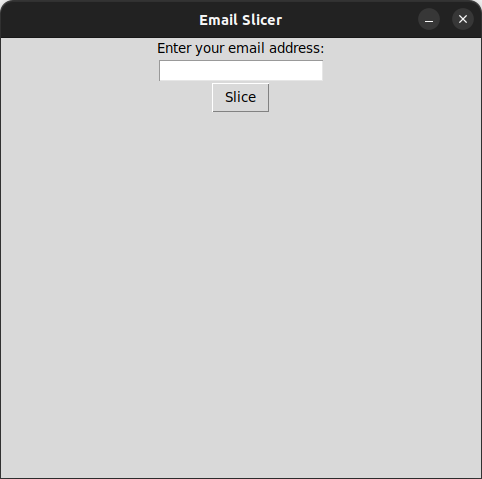
This will open the Tkinter window where you can enter an email address and click the “Slice” button to extract the username and domain.
Output:
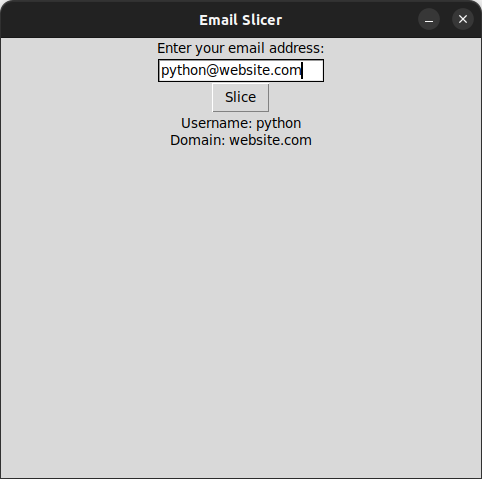
Conclusion
In this article, we have demonstrated how to build an Email Slicer in Python. The program extracts the username and domain name from an email address and displays them to the user. This simple program can be used to sort and group email addresses based on their domain name, which can be useful for marketing, sales, and customer segmentation. With the knowledge gained from this article, you can now build your Email Slicer using Python.
FAQ
What is an Email Slicer?
An Email Slicer is a program that can extract the username and domain name from an email address. It’s a useful tool for data analysis, marketing, and personalization.
What programming language was used to create this Email Slicer?
This Email Slicer was created using the Python programming language.
What is Tkinter?
Tkinter is a Python library that provides a simple way to create graphical user interfaces.
Do I need to install Tkinter separately to run this program?
No, Tkinter is included in Python’s standard library, so you don’t need to install it separately. However, if you are using an older version of Python, you may need to install the Tkinter library using pip.
What is the purpose of the slice_email() function?
The slice_email() function is called when the user clicks the “Slice” button. It extracts the username and domain from the email address entered by the user and displays the result in the result_label widget.
Can I customize this Email Slicer to perform more complex tasks?
Yes, this Email Slicer can be easily customized and extended to perform more complex tasks, such as validating email addresses or extracting additional information.
List of Other Python Projects
Bank Management System Project in Python
How to make a Hangman Game in Python – [GUI Source Code]
How to Make a Rule based Chatbot in Python using Flask
Convert Celsius to Fahrenheit in Python – [With Chart]

