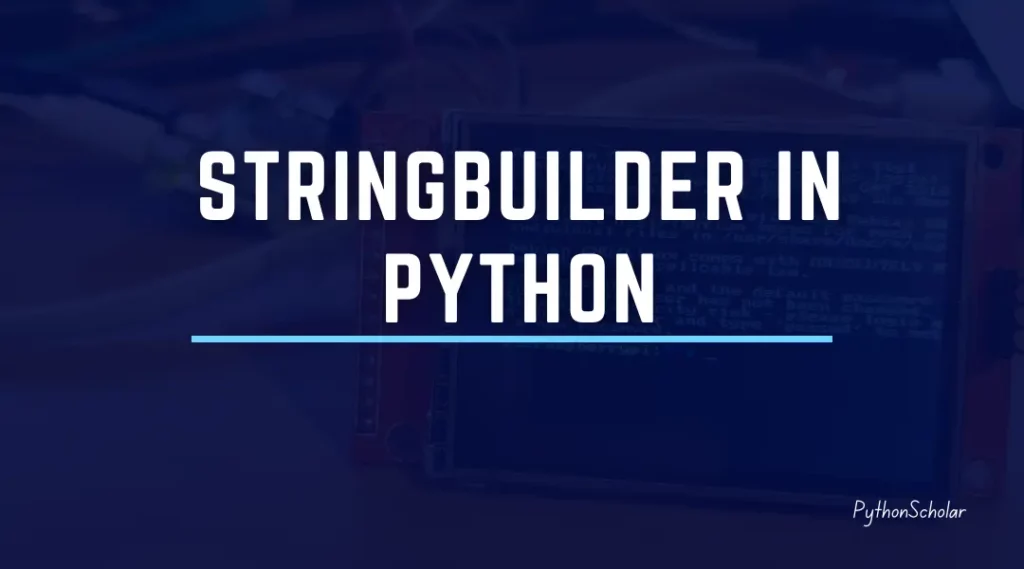In this tutorial, we will learn about StringBuilder in python and how to create one, but first of all, let’s understand what StringBuilder is.
Table of Contents
What is stringbuilder in python or string builder equivalent in python?
The concept of StringBuilder comes from the Java Programming language. Since the String in java is an immutable sequence of characters, it cannot be changed or mutated, so the developers of the java programming language came up with the class called StringBuilder, which helps to create a mutable representation of a string.
StringBuilder is also called string Builder Equivalent in Python.
But as we are talking about the python string builder, there is no such class or method like python String Builder because python comes with a pre-built string class that is mutable and has done wonders with its in-built methods.
You should check Python String to learn more about it.
Let’s see the difference between Python String and Java String.
Difference between python string and java string
| Python String | Java String |
| It’s Mutable so that it can be modified in the future. | It’s Immutable, so once created, it cannot be changed. |
| We can directly create or assign the string to the variable. | We need to specify the variable that this variable is a string by using String Keyword. |
| It is easy to create a python string. | Need more syntax compared to python for creating a string in Java? |
| Python String comes with many built-in methods that help to manipulate it. | Java String comes with limited methods. |
WHAT IS THE USE OF PYTHON STRINGBUILDER?
In Java, a StringBuilder is used to create a mutable string variable, so in python StringBuilder class is used for a mutable string representation.
What is the method to create a custom stringbuilder in python?
There are four ways to create a custom string builder or StringBuilder equivalent in python, which is mentioned below.
- Using python operator
- Using string concatenation
- Using join() method
- Using string IO module
Method 1: Using The Python Operator
In this method, we will use the python operator to merge an existing string with a new string; this method is also known as the append method. We will use the “+=” operator to merge a new string into an old existing string.
Example 1: how to create stringbuilder using python operator?
String1 = "Hello" String1+= "Python Learners" print(String1)
The output will be as follow.
HelloPython Learners
In this example, we are merging a new string, “Python Learners” with our existing string variable, and there is no white space. That’s why we are getting output without whitespace in “HelloPython”.
Method 2: Using String Concatenation?
String Concatenation means merging two or more strings into one. This is the best way to merge multiple strings.
You can learn more about String concatenation here.
In string concatenation, we will use the “+” operator for concatenating the strings.
Example 1: how to build stringbuilder using string concatenation?
String1 = "Hello" String2= "Python" String3 = "Learners" print(String1+String2+String3)
Output:
HelloPythonLearners
In the above program, we will use the “+” operator to merge multiple strings to join all the strings into one and print it. Also, we are just printing the result of all the strings. We are not creating another one.
Method 3: Using The Join() Method?
The join() method is used to join multiple elements from the list or other iterable. Join() method is a built-in python method.
Example 2: how to build stringbuilder using the string join() method with for loop?
String1 = "Hello", "Python", "Learners"
for i in range(len(String1)):
print(" ".join(String1))
The output will be followed.
Hello Python Learners Hello Python Learners Hello Python Learners
Example 2: how to build stringbuilder using the string join() method with list?
String1 = ["Hello", "Python", "Learners"]
for i in range(len(String1)):
print(" ".join(String1))
The output will be as follow.
Hello Python Learners Hello Python Learners Hello Python Learners
Method 4: Using The String IO Module.
Python String IO Module is a python io module used to read and write a string using the IO package.
Example 1: how to make stringbuilder using string io module?
from io import StringIO
String1 = ["Hello", "Python", "Learners"]
String = StringIO()
for i in String1:
String.write(i)
print(String.getvalue())
The output will be as follow.
HelloPythonLearners
Conclusion
We have learned about what StringBuilder is in java and how we can create one using python. Basically, StringBuilder is used to make mutable strings, and we have seen how to develop it in four ways.
FAQS on stringbuilder in python
Is string concatenation in python copy StringBuilder?
No string concatenation is not a copy of StringBuilder, it’s a different method for merging multiple strings, and StringBuilder is not a valid class in python.
Is there something similar to a StringBuilder in python 3 version?
Python does not come with any class or method like StringBuilder because StringBuilder is used to create mutable strings and python string is already mutable.
Is there StringBuilder in python?
No, there is no StringBuilder class in python, but we can create one using a few methods.
StringBuilder in python 2.7?
No python 2.7 is a very old version of python, and no version of python has StringBuilder or StringBuilder equivalent in python.
Does Python have a built-in StringBuilder class?
No, Python does not have a built-in StringBuilder class. However, you can use StringIO or concatenate strings to achieve similar functionality.
What is StringIO in Python?
StringIO is a class in the Python io module that provides a file-like interface for working with strings. It allows you to read from and write to an in-memory string buffer as if it were a file.
How can I improve the performance of string concatenation in Python?
If you need to concatenate many strings in Python, you can improve performance by using a list to accumulate the strings, and then joining them together at the end. This is because concatenating strings in a loop using + can create many temporary objects in memory, which can be slow for large numbers of strings.